

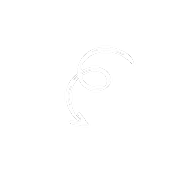
Extensive Guides
Monthly Visitors
User Satisfaction
Issue Coverage
At Infinovix, we believe that knowledge is the first step to resolving everyday printer problems. Through clear, well-researched content, we help users understand common printing issues and explore simple, do-it-yourself steps with confidence.
We focus solely on sharing helpful, unbiased information.
Every article is written in a way anyone can understand.
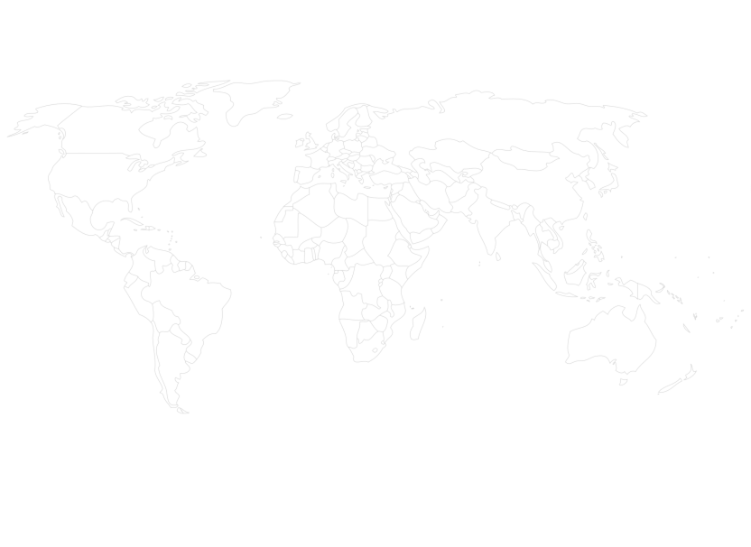

Check if the paper tray is loaded and restart both printer and system.

Gently remove stuck paper from all access points and reload properly.

Reconnect the printer through your network settings and ensure signal stability.

Switch to draft mode in print settings for faster output.

Clean printheads via printer settings and ensure ink/toner isn’t empty.
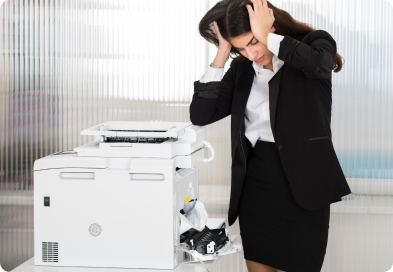
Set your printer as default and toggle 'Use Printer Offline' off.






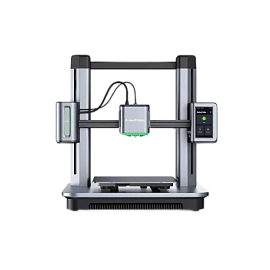




Real experiences from everyday users who found clarity, confidence, and solutions through Infinovix. Their feedback fuels our purpose to simplify printing, one guide at a time.
